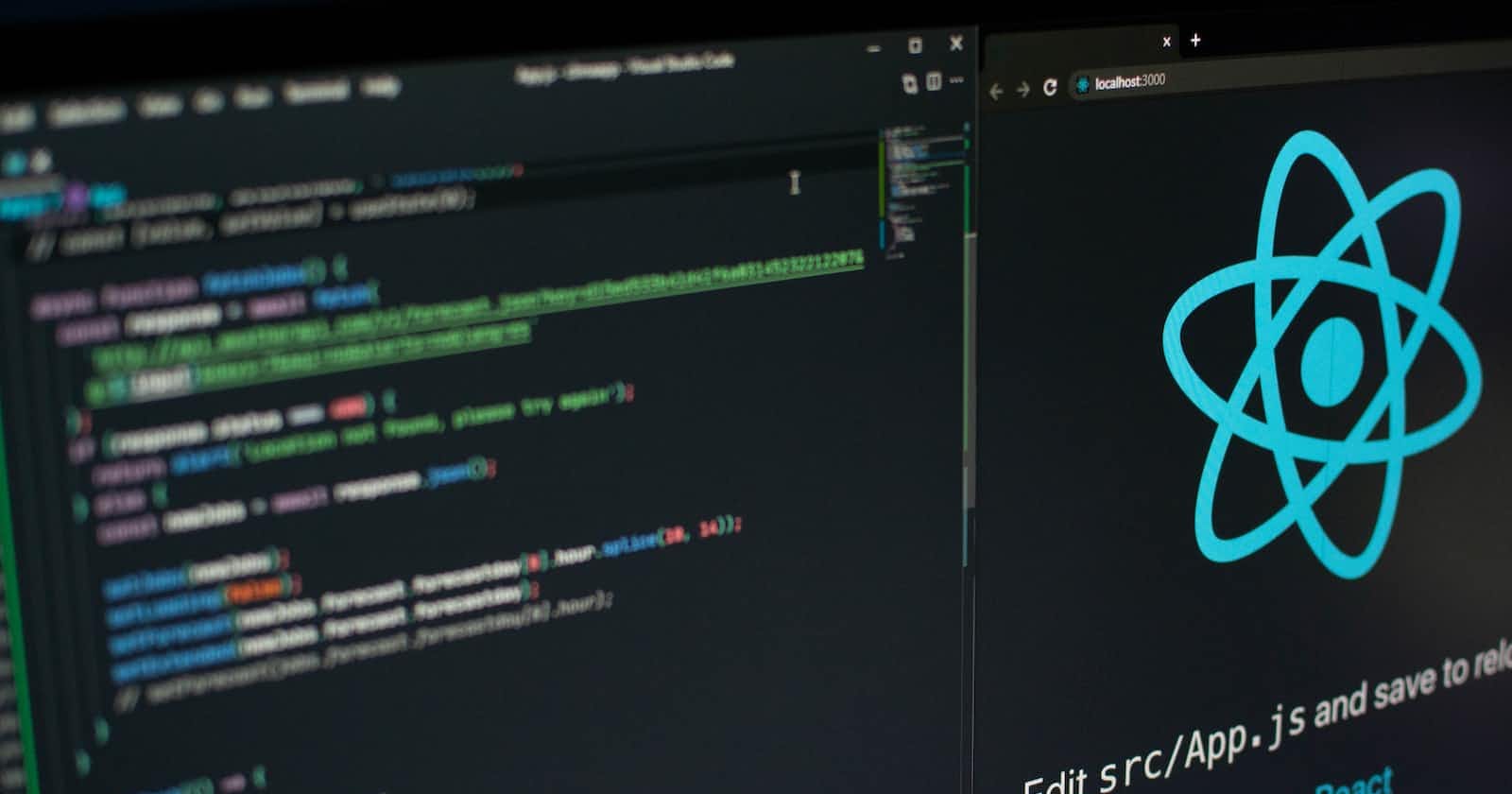Table of contents
Installation
npm install react-router-dom@6
Features
BrowserRouter --component
- wraps the parent component so that react router can work in it and it's children.
<BrowserRouter>/* will be available to all the children */</BrowserRouter>
Routes --component
- contains multiple
Routecomponents.
<Routes>
// Route 1
<Route path="/" element={<Home />} />
// Route 2
<Route path="/about" element={<About />} />
// Route . . .
</Routes>
Route --component
must be inside of a
Routescomponenttwo main props:
path- the path to match andelement- the component to render when the path matchescan be nested inside of another
Routecomponent to create nested routes
<Route path="/" element={<Home />} />
<Route path="/about" element={<About />} />
INDEX ROUTE
- if we want a child route to be rendered at parent url then we can use indexed route
<Route>
<Route path="products" element={<Products />}>
// will be rendered at /products
<Route index element={<FeaturedProducts />} />
<Route path="featured" element={<FeaturedProducts />} />
<Route path="new" element={<NewProducts />} />
</Route>
Link --component
substitutes for
atag.atag reloads the page butLinkdoesn't.it's main props include
tothe path to navigate to.
<Link to="/about">About</Link>
<Link to="about">About</Link>
- both are different things as the first (absolute link) one will match the path exactly from the root and the second one (relative link)will add the path to the current path.
NavLink --component
Similar to
Linkbut it add anactiveclass when the path matches thus allowing for stylingspecially meant for navigation links in the navigation bar.
props includes
style. we can pass a function to the style, then destructure theisActiveprop and the we can apply objectified style to theLinkcomponent on the basis of it.
Outlet --component
- should be used in parent route elements to render their child route elements. This allows nested UI to show up when child routes are rendered. If the parent route matched exactly, it will render a child index route or nothing if there is no index route.
React.lazy --function
a function provided by react to lazy load components.
while a lazy component is loading, it needs a fallback component to show.
import React from "react";
const lazyPage = React.lazy(() => import("./LazyPage"));
.
.
<Route path="about" element={
<React.Suspense fallback="Loading . . . . ">
<lazyPage />
</React.Suspense>
}/>
useNavigate --hook
- a hook provided by react router dom to do programmatic routing, first initiate it in the component and then use it's instance to navigate to a path.
const navigate = useNavigate();
const handleClick = () => {
navigate("/path");
};
navigate(-1)will go back to the previous page.
- see more at useNavigate
useParams --hook
a hook provided by react router dom to get the params from the url.
it returns an object with the params as key value pairs.
const { id } = useParams();
useSearchParams --hook
a hook provided by react router dom to get and set the search params from the url.
it works similar to
useStatehook but, it works with the search params of the url.
const [searchParams, setSearchParams] = useSearchParams();
.getis a method to first value associated to the given search parameter..getAllis a method to get all the values associated to the given search parameter.
Tips, Tricks and Gotchas
configuring a default route
- in the paths add a
path="/"and then add aelementprop with the component to render when no match is found.
configuring a no match route
- in the paths add a
path="*"and then add aelementprop with the component to render when no match is found.
dynamic routes
we can make a route dynamic by adding a
:before the name of individual route.dynamic routes can be nested.
<Route path="/products/:id" element={<Product />} /> <Route path="/products/relevent" element={<ReleventProduct />} />:idcan be of any type, a string as well as a numberreact router tries to match a specific route first and then tries to match a dynamic route.
for example - react router is smart enough to render
<ReleventProduct />component when the path is/products/releventand<Product />component when the path is/products/1or/products/2or/products/3etc.
authentication and protected routes
- yet to learn...